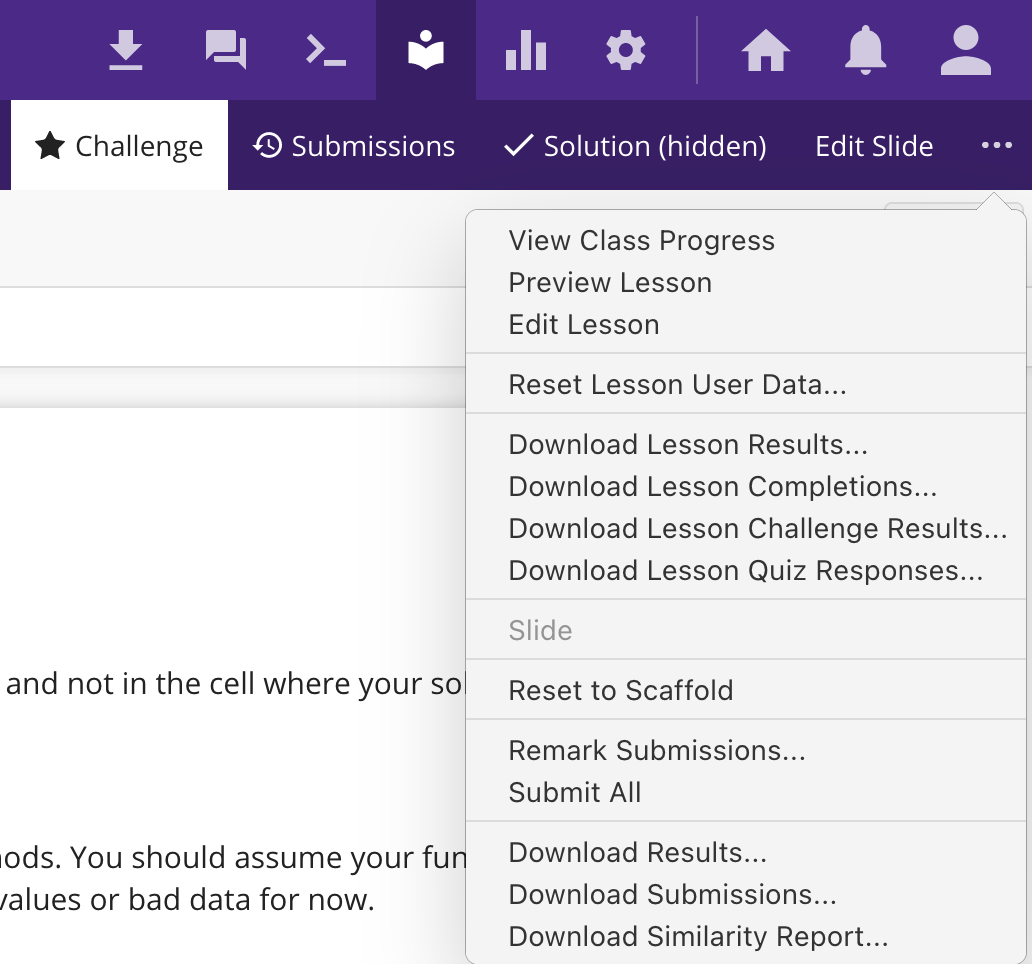FAQ for Homeworks on Ed
In this class, we will use Ed to give out and grade all homeworks.
Where is Ed?
Ed is a education software company with many modern and awesome features for a coding class. You can log into Ed via your CourseWorks authentication simply by clicking on the “Ed Discussion” tab in CourseWorks
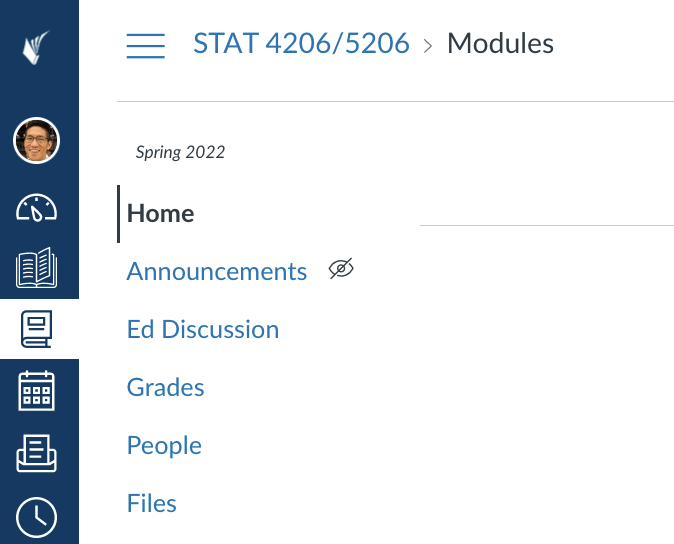
Where are the homeworks?
Once you log onto Ed, the right-top corner will have a book icon that corresponds to Lessons.
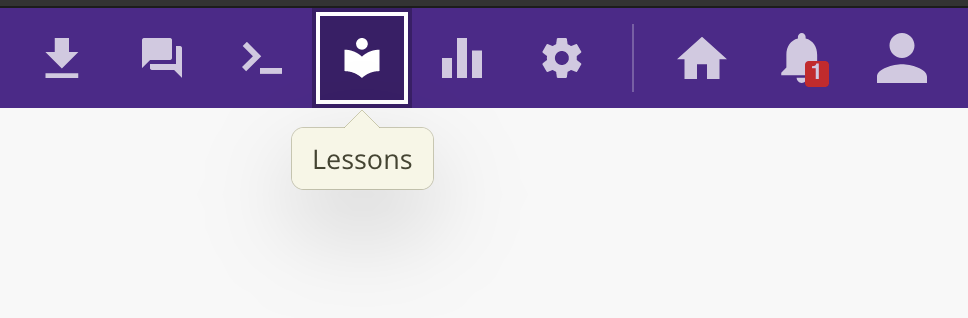
Non-coding questions
For non-coding questions on the homework, they tend to be easily verifiable. Once you make your selection, make sure to click “Submit” and make sure the button appears as a grayed out “Submitted”.
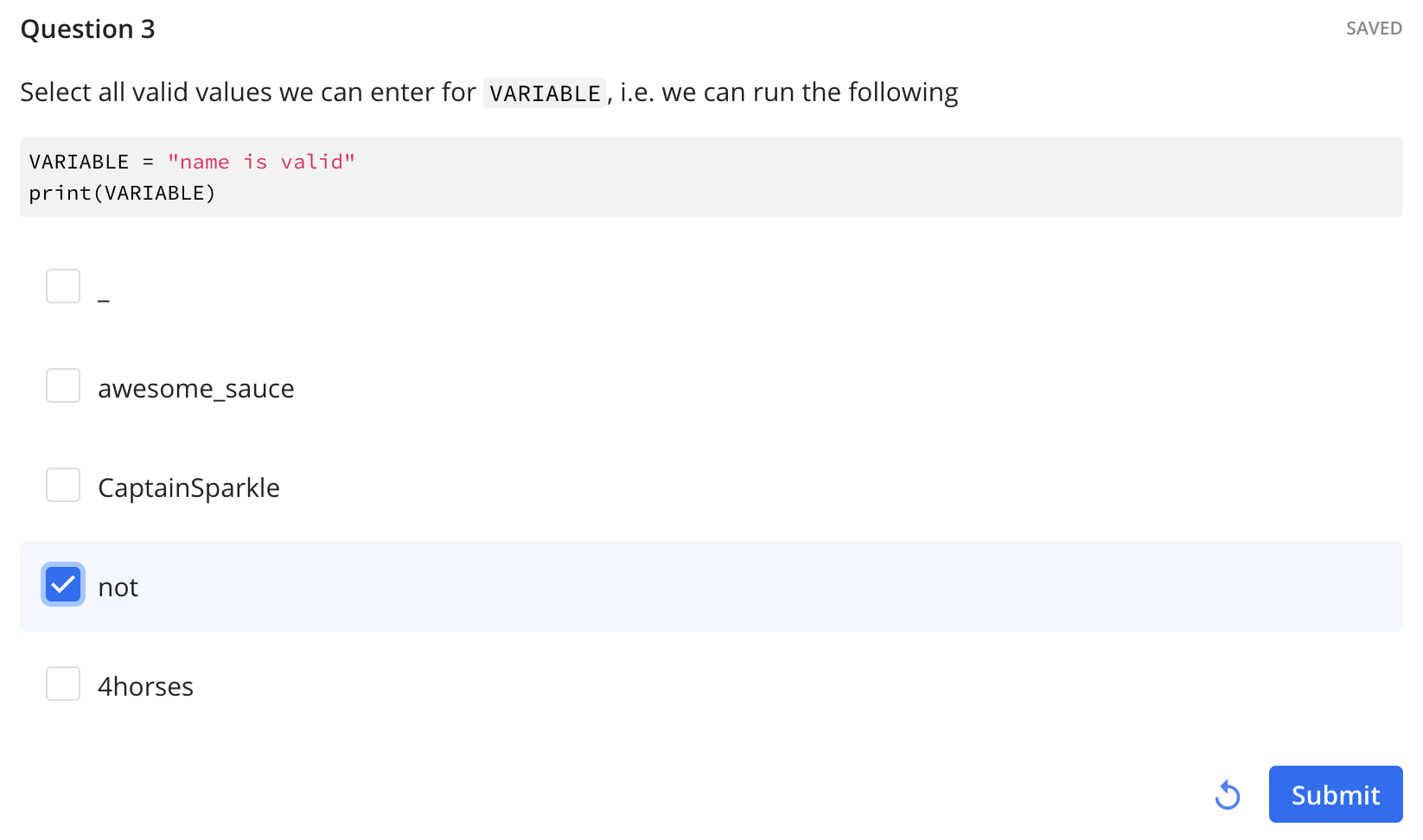
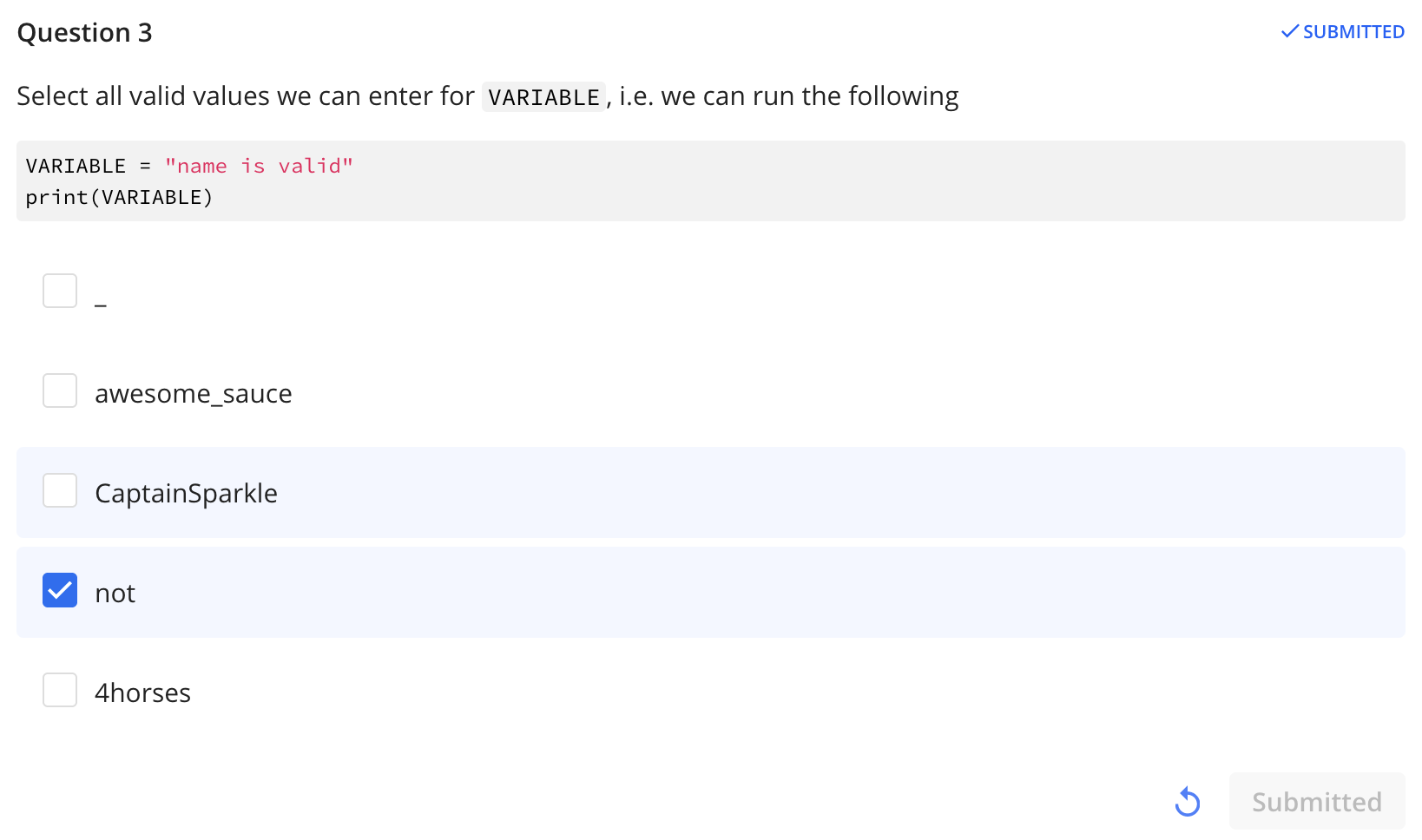
You may re-submit by simply re-clicking the options or hitting the “reset” button.
Coding questions
For this class we’ll be using the Jupyter Notebooks for coding questions.
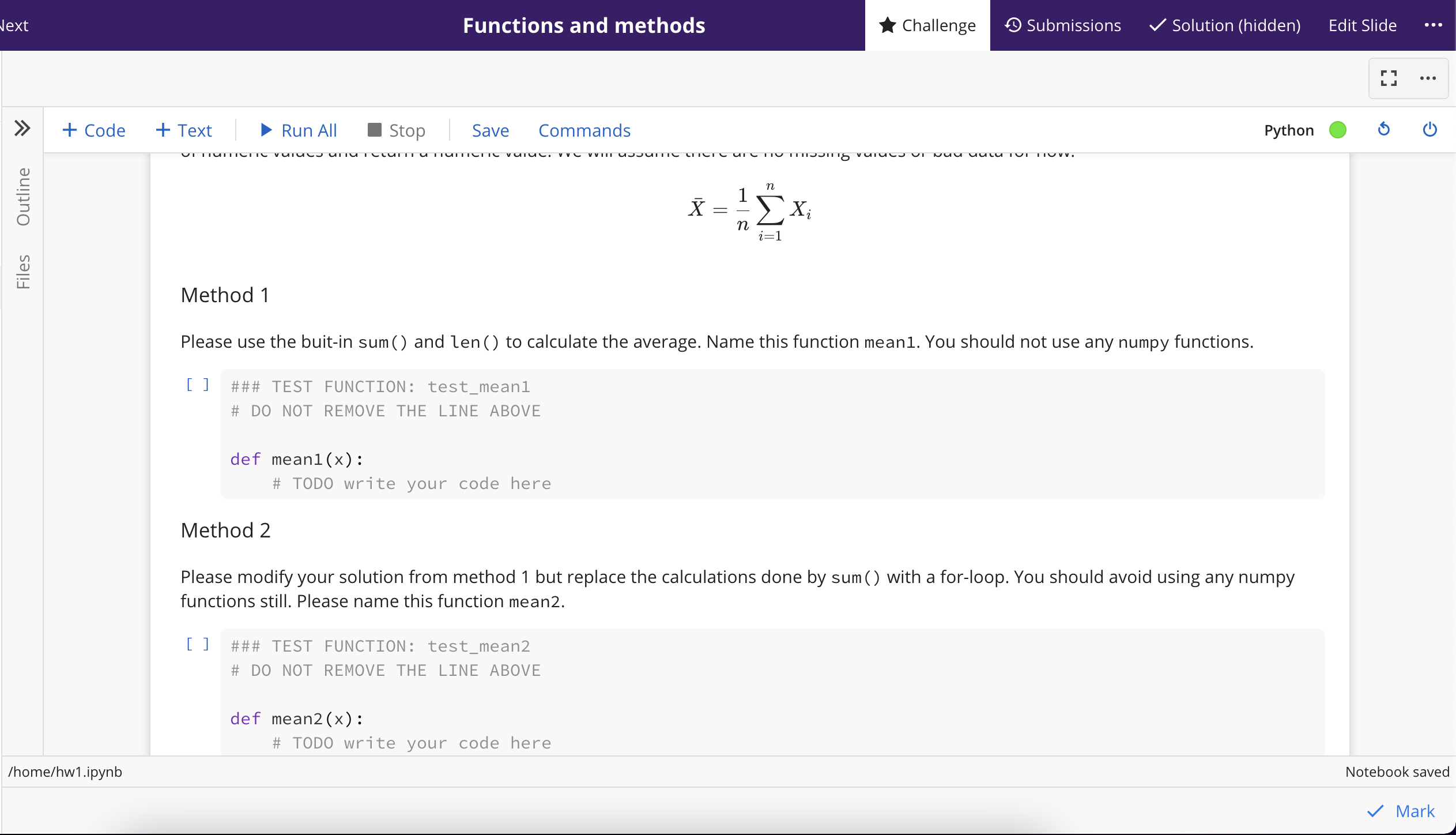
A few things to know
- Please use Chrome on Ed.
- All your code on the Jupyter Notebook will be ran by the autograder except cells with
### SKIPat the top. - Your solutions must stay entirely inside the cell with
### TEST FUNCTION: * # DO NOT REMOVE THE LINE ABOVEsince this is what will be graded.
- You can write code or notes to yourself by creating a new cell using the
+ Codeand+ Textoptions. - The
Markbutton on the right bottom is what will trigger the auto-grader.- You must hit
Markat least once to receive credit. - You can regrade this as many times as you wish in Spring 2022.
- You must save the notebook before marking! Ctrl-S or Cmnd+S should work.
- You must hit
- I encourage you to Download the notebook, you can find the
>>on the left of the+ Codebutton. You should be able to right-click to Download the notebook.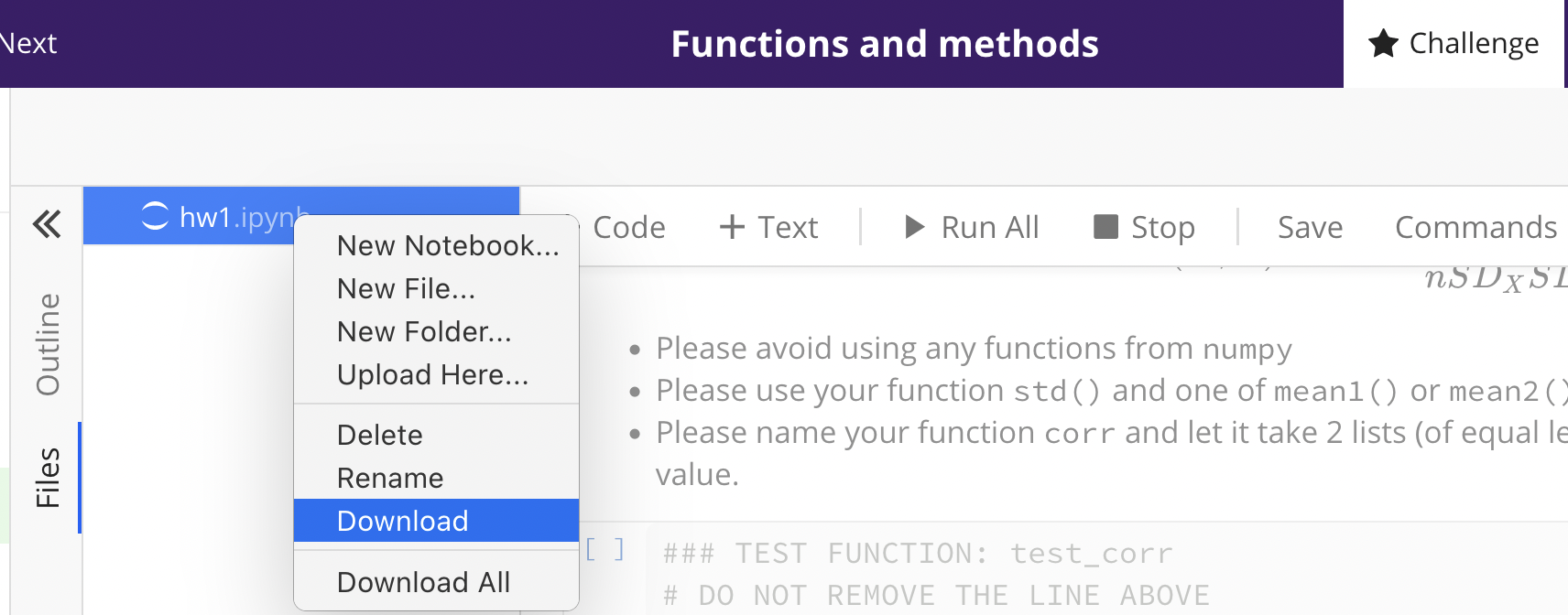
- If you wish to work on a later problem before answering an earlier one, simply comment
out all the code by adding
#at the front of line.
Resetting Scaffold
Occasionally we will make an adjustment to the existing assignment due to typos or bad tests. In these events, you may need to “reset” the coding challenge. This will erase all of your progress and start fresh. Please download your solutions before resetting!
To do this, find the Reset to Scaffold from the drop down menu on the top right.